querySelector
'querySelector' is a method in TypeScript and JavaScript that allows you to select elements from an HTML page based on a CSS selector. It is primarily used to interact with the Document Object Model (DOM) and manipulate HTML elements.
Here's a detailed explanation of querySelector:
- CSS Selectors: querySelector uses CSS selectors to find elements on the page. This means you can select elements based on their IDs, classes, types, or any other CSS attribute.
- Element Return: The querySelector method returns the first element that matches the specified selector. If no element is found, it returns null.
- Functionality: The querySelector method traverses the DOM from the element where it is called (usually document to select from the entire document) and returns the first element that matches the provided selector, following the depth-first search and order of encounter.
Here's an example of using querySelector in TypeScript:
Suppose you have a button in an HTML page with the ID "myButton", and you want to add a click event to it to display a message when clicked. You can use querySelector to select the button and add an event listener to it.
In this example:
- document.querySelector("#myButton") selects the button with the ID "myButton".
- .addEventListener("click", () => { ... }) adds a click event listener to the selected button. When the button is clicked, an alert message is displayed.
This demonstrates how querySelector is used to select HTML elements and interact with them dynamically on a web page using TypeScript. It enables flexible and powerful manipulation of the DOM to create interactivity on web pages.

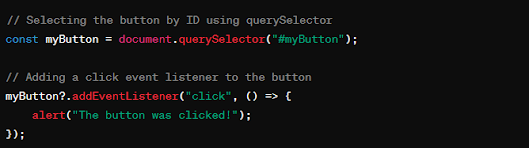


Comments
Post a Comment